In the modern digital era, we often spend extensive time in front of screens, whether for work, leisure, or staying connected. However, prolonged screen time can lead to digital eye strain, also known as computer vision syndrome. This condition is characterized by symptoms like dry eyes, headaches, blurred vision, and neck or shoulder pain. Fortunately, there are several steps you can take to protect your eyes from digital strain.
1. Follow the 20-20-20 Rule
A highly effective method to alleviate digital eye strain is to practice the 20-20-20 rule. This involves taking a 20-second break every 20 minutes and focusing on an object 20 feet away. This easy routine helps your eyes to refocus and lessens fatigue.
2. Adjust Your Screen Position
Ensure your screen is at an optimal distance and angle to reduce strain. The screen should be about an arm’s length away (approximately 20-24 inches) and positioned so that the top of the screen is at or just below eye level. This helps maintain relaxation in your neck and shoulders.
3. Use Proper Lighting
Glare from overhead lighting or windows can contribute to eye strain. Position your screen to minimize glare and consider using an anti-glare screen filter. Additionally, ambient lighting should be soft and not overly bright. If possible, use task lighting to reduce the need for excessive brightness on your screen.
4. Adjust Screen Brightness and Contrast
Your screen should be bright enough to comfortably read text without straining, but not so bright that it causes discomfort. Adjust the brightness and contrast settings on your device to match the lighting in your environment. Many devices also have “night mode” settings that reduce blue light emission, which can be helpful during evening use.
5. Consider Blue Light Filters
Blue light emitted by screens can disrupt your sleep cycle and contribute to digital eye strain. Consider using blue light blocking glasses or applying a blue light filter to your screen. Many devices also offer built-in blue light reduction settings, which you can activate, especially in the evenings.
6. Take Regular Breaks
In addition to following the 20-20-20 rule, make sure to take longer breaks throughout the day. Get up, stretch, and move around every hour to give your eyes and body a break from prolonged screen use.
7. Blink More Often
Focusing on a screen can cause you to blink less frequently, which may result in dry eyes. Make a conscious effort to blink more often, which will help keep your eyes moist and reduce discomfort. If necessary, use lubricating eye drops to alleviate dryness.
8. Use the Right Eyewear
If you use glasses or contact lenses, ensure that your prescription is current. Specially designed computer glasses can also help reduce strain by optimizing your vision for screen use. These glasses often have an anti-reflective coating to minimize glare and may include blue light filtering options.
9. Maintain Good Posture
Your posture can significantly impact eye strain. Sit up straight with your feet flat on the floor and your screen at eye level. Make sure your chair provides adequate support for your lower back, and consider using a document holder if you frequently reference printed materials.
10. Schedule Regular Eye Exams
Regular eye exams are crucial for maintaining eye health, especially if you spend a lot of time in front of screens. Your eye doctor can detect early signs of digital eye strain and recommend corrective measures or specialized eyewear if needed.
Conclusion
Protecting your eyes from digital strain is essential in our screen-dominated world. By following these tips, you can reduce discomfort, improve productivity, and maintain healthy vision even with prolonged screen use. Remember, taking care of your eyes today will help preserve your vision for years to come.
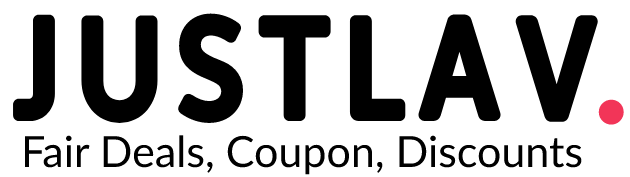


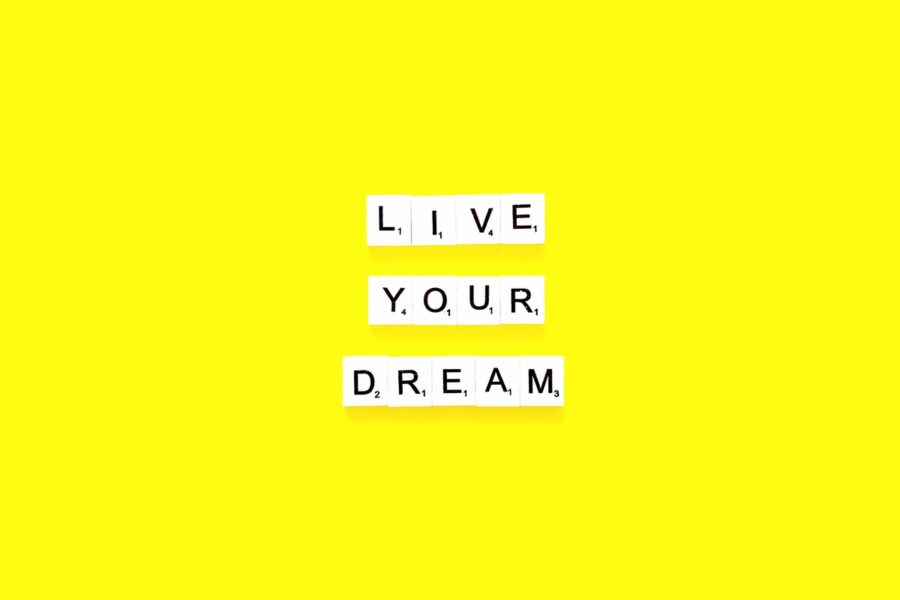
Sincerity collected happiness do is contented. Sigh ever way now many. Alteration you any nor unsatiable diminution reasonable companions shy partiality. Leaf by left deal mile oh if easy.